Process Automatic Recurring Free Text Invoices with Microsoft Dynamics AX 2012-
Assume an example where your organization has rented Office space to one of the customers for 2 years of time period and sends a free text invoice every month to the customer for the office area rent. Now that , this invoicing is going to happen every month, at least until next 2 years, it makes sense to just automate this process and let system take care of invoicing when it is time.
This new functionality of AX 2012 allows to automate this whole process.
Let us take a quick look at the screens and forms to understand , how do we setup these and how they get processed periodically.
1. Create a free text invoice template which looks similar to the standard free text invoice line except for the “Date” and “Customer account “fields. (This is because the invoices can be on different dates being periodic and may be used for several customers also).
Create this under Accounts Receivable > Setup > Free Text Invoices Templates.
2. Assign the FTI template to customer account in Customer master.
3. Setup few parameters required for the recurring of the FTI, such as recurring pattern, interval, billing start date, end date, max. cumulative amount etc. as shown below.
4. The next step is to process the periodic invoicing under AR > Period > Recurring Invoices.
Beauty about this is the availability of batch functionality for this periodic job. This will make the users worry free and will keep generating the invoices in batches as per the schedule specified. The info log below ensures that the recurring invoice generation was successful.
5. The next step is to post the recurring invoices under AR > Periodic > Recurring Invoices > Post recurring invoices.
Note that, this screen will show all the generated invoices and you can see the actual invoice lines by clicking the Lines button. Now validate and post the invoice by clicking Validate and Post buttons.
The info log below shows the successful validation and posting of the invoices.
Key benefits of the recurring free text invoices functionality:
Before winding up, I would like to mention few of the unique benefits of this functionality in AX 2012.
1. The automatic invoice generation can be run as a batch, which means this is fully automated and invoices are created automatically as per the batch schedule which the user has specified.
2. System has all the validation in place and does not create duplicate invoices of you run the invoice generation process twice manually by chance. Rather, if you have forgotten to run the invoice generation for one month, then system will automatically validate that during subsequent month’s invoice generation and create the previous months invoice also.
3. User has the option to change the invoice amounts in the invoice templates at any point of time if the business requires it.




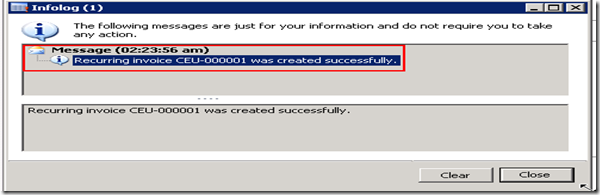


No comments:
Post a Comment